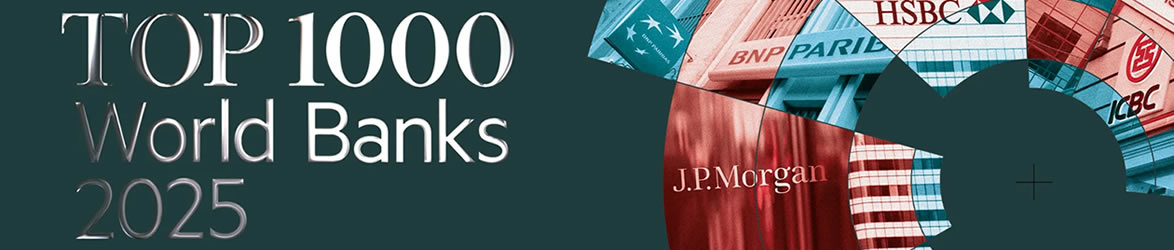Virginia Banking Guide: Opening a Business Checking Account for Freelancers
Establishing a business checking account is a crucial step for freelancers looking to manage their finances effectively. This guide provides practical steps for freelancers in Virginia to open a business checking account, ensuring that they meet eligibility requirements and understand the processes involved.
Quick Summary
Freelancers in Virginia can benefit significantly from opening a dedicated business checking account. This account helps separate personal and business finances, simplifies tax reporting, and enhances professional credibility. This guide outlines the eligibility requirements, the step-by-step process to open an account, typical fees and timelines, alternative banking options, and answers to frequently asked questions.
Eligibility & Requirements
To open a business checking account in Virginia, freelancers must typically meet the following eligibility criteria:
1. Business Structure: You should have a registered business structure, such as a sole proprietorship, LLC, or corporation.
2. Employer Identification Number (EIN): Freelancers may need an EIN from the IRS, particularly if they plan to hire employees or establish a formal business entity.
3. Business License: Depending on your business type and location, you may be required to have a local business license.
4. Valid Identification: A government-issued ID, such as a driver's license or passport, is necessary.
5. Initial Deposit: Most banks require an initial deposit to open the account, which can vary by institution.
Always verify specific requirements with your chosen bank, as these can differ.
Step-by-Step Opening Process
Opening a business checking account in Virginia typically involves the following steps:
Step 1: Research Banks
Start by researching various banks and credit unions in Virginia. Consider factors such as:
- Fees and minimum balance requirements
- Online banking features and mobile app usability
- Customer service reputation
- ATM and branch locations
- Additional services, like business savings accounts or credit options
Step 2: Prepare Documentation
Gather the necessary documents, which may include:
- Your business registration documents (e.g., Articles of Incorporation for an LLC)
- Your EIN (if applicable)
- A copy of your business license
- Personal identification (driver's license, passport)
- Operating agreement (if applicable)
Step 3: Visit the Bank or Apply Online
Once you’ve selected a bank, visit a local branch or their website to start the application process. Many banks now offer online applications, which can be convenient for freelancers.
Step 4: Complete the Application
Fill out the application form with accurate information. You will typically need to provide:
- Business name and address
- Type of business structure
- Contact information
- Number of owners and their details
Step 5: Fund the Account
Once your application is approved, you will need to make an initial deposit. This amount varies by bank, but it generally ranges from $25 to $100.
Step 6: Set Up Online Banking
After funding your account, set up online banking. This will allow you to manage your finances, pay bills, and transfer funds conveniently.
Step 7: Order Checks and Debit Card
Finally, order checks and a debit card linked to your new account. This will facilitate transactions and help manage your business expenses.
Typical Fees & Timelines
When opening a business checking account, it’s essential to be aware of potential fees and timelines involved in the process:
Typical Fees
- Monthly Maintenance Fees: These can range from $0 to $25, depending on the bank and account type. Some banks may waive fees if you maintain a minimum balance.
- Transaction Fees: Many banks allow a certain number of free transactions per month (often 100); beyond that, fees may range from $0.10 to $0.50 per transaction.
- ATM Fees: Using non-network ATMs may incur fees ranging from $2 to $5 per transaction.
- Overdraft Fees: These can range from $30 to $40 if you overdraw your account.
Timelines
The account opening process can typically take anywhere from a few minutes (for online applications) to several days (for in-branch applications), depending on the bank's processing times and the completeness of your documentation.
Alternatives & Digital Banks
In addition to traditional banks, freelancers may consider digital banks or credit unions as alternatives. Digital banks often provide:
- Lower fees and higher interest rates on deposits
- User-friendly mobile apps for easier management
- Seamless integration with accounting software
Some popular digital banking options include:
- Chime
- BlueVine
- Novo
- Lili
Always ensure that any institution you consider is FDIC insured to protect your deposits.
FAQs
Q1: Can I open a business checking account as a sole proprietor?Yes, sole proprietors can open a business checking account using their Social Security Number instead of an EIN.
Q2: Do I need to register my freelance business?While not always required, registering your business provides legal protection and may be necessary for tax purposes.
Q3: What if I have poor credit?Most banks do not require a credit check for business checking accounts, but it’s important to verify with your chosen bank.
Q4: Are there any minimum balance requirements?Many banks have minimum balance requirements that can range from $0 to $1,500. Check with individual banks for specifics.
Q5: Can I use my personal account for business transactions?While possible, it is not recommended as it complicates bookkeeping and tax reporting.
Q6: How can I avoid monthly fees?You may be able to avoid monthly fees by maintaining a minimum balance or opting for a bank that offers fee-free accounts.
Q7: How do I close my business account?Contact your bank directly to inquire about their specific process for closing an account.
Q8: What should I do if I encounter issues with my account?Contact your bank’s customer service for assistance, or visit a local branch for in-person support.
Disclaimer
For informational purposes only; not financial/tax/legal advice. Always consult a financial advisor or your bank for personalized guidance.
Related FAQs
-
Can I automate PayNow/FAST reconciliation?
Clean references to uppercase, extract INV-\d+ with a regex, match exact amounts, and send unmatched lines to a review sheet. Next, schedule CSV/API imports from your bank to your accounting system and run a twice-weekly
Read full answer → -
How should I structure my MCA for reporting?
Use sub-wallets or virtual references mapped to clients or countries. Adopt a weekly FX log with target vs executed spreads, and export daily statements (CSV/API) into your accounting system. Separation simplifies aging,
Read full answer → -
Step-by-Step Guide to navigate the nuances of Singapores fina
FAQ article on bankopensingapore.com
Read full answer →